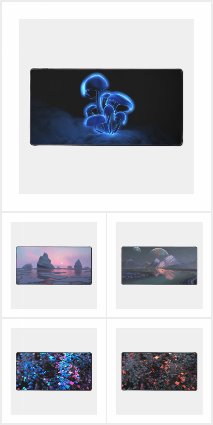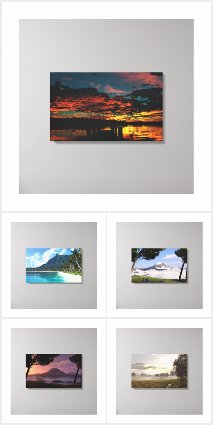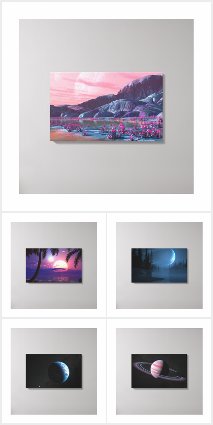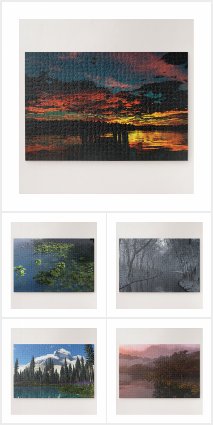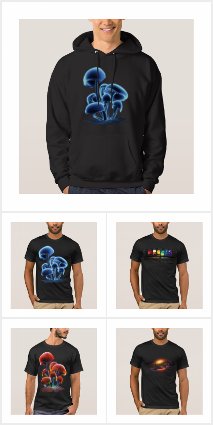Posted on October 25, 1999
-
Some people might try to learn new 3D software by modeling something simple, like an apple or a bar of soap. I chose something a little more ambitious for my first Inspire 3D project. The result, “Rogue Element”, is now available for your review in the Posers gallery and the WIP.
The battlebot in R.E. was modeled entirely “by hand” in Inspire 3D, using no prefab parts. My first attempt (thumbnail/hi-res) was completed Saturday, but it couldn’t be saved in Inspire due to my ignorance of “point econmics” (i.e., the mesh was too complex). I managed to export that first robot as a OBJ file but he was still too complex for Bryce to handle. Luckily for me, Vue d’Esprit handles hi-res meshes with great applomb so I was able to at least render him once to show you.
My second attempt involved my old standby, Metacreations Poser 4. Basically, I opened up the default skeleton (as you’ve seen before in “Don’t Look into the Light“), and then replaced all of his bones with the robot parts I had designed in Inspire. This took quite a few hours to get right, but eventually I had my own custom robot which could take advantage of all of Poser’s cool features. You can check out, for example, this animation of the robot running (zipped AVI, [an error occurred while processing this directive]) or this “character sketch” showing a few different poses.
He’s not perfect, but I think he’s a good first effort. You’ll note that he is a far cry from my very first robot attempt (using Amorphium and Bryce). Hope you like “Rogue Element”, and don’t be surprised if you see him again in another wallpaper somewhere down the road. Comments definitely welcome.
- My new workstation arrives tomorrow. Actually it arrived today but since I stayed up all night working on the battlebot, I was asleep when the delivery guy came knocking. Grrr…
- E-on software released a new verison (3) of Vue d’Esprit today. It looked like a good upgrade to me so I ordered it. It should ship from France in a couple of weeks or so, then maybe I’ll take you on a fly-through of “Equatorial” or a boatride around the Tropic of Capricorn“. I can’t wait!