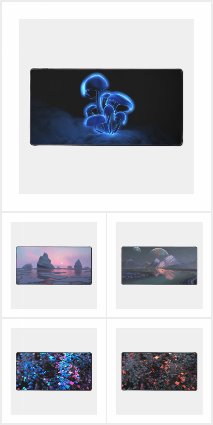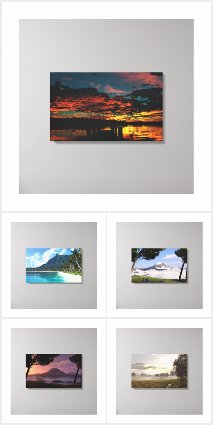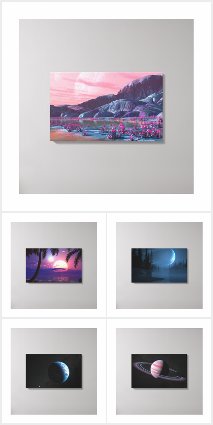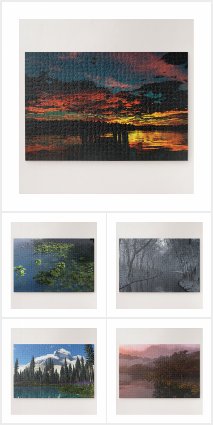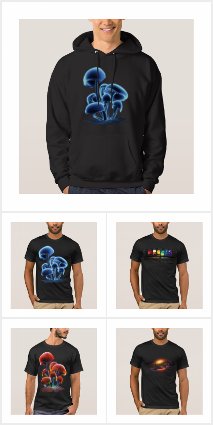Posted on October 23, 2008
-
I’ve added “Cooliris” compatibility to the Members Gallery this morning.
I’m still playing around with it, but for now it loads the entire gallery in a nifty “flying wall” of images. If you see an image you like, click it and it will load a larger version. Look to the right of the title for an arrow. Click that and you will be taken to the image’s place in my gallery where you can download wallpaper resolutions.
For now the 1152 x 864 images load when you click the thumbnails. If my bandwidth goes through the roof I may switch to the 640 x 480 images I use for the “See All” gallery.
Click here to try it out after you have installed the plugin. Drop a comment below if you have feedback or questions.