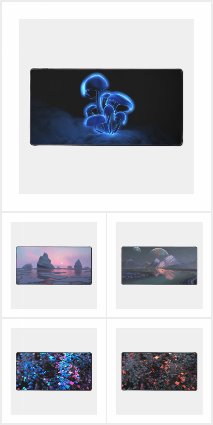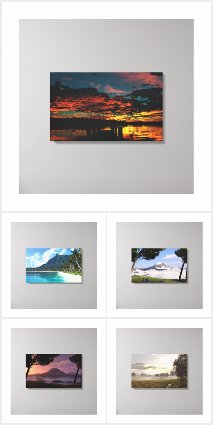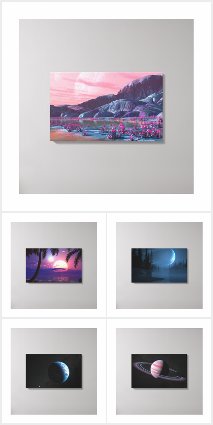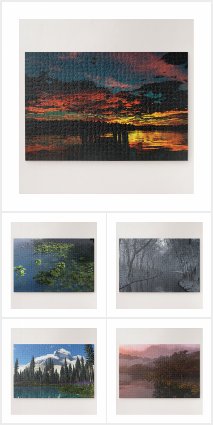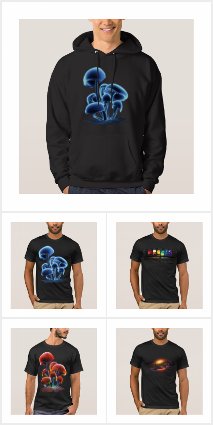Digital Blasphemy | 3D Wallpaper
Posted on March 23, 2000
-
Added three alternate versions of “Idyllic” to the Pickle Jar. The first two bear very little resemblance to the version posted on Monday, but if you look close you’ll see that I took elements from both to create the “final” image. The third version was actually rendered yesterday, after I spent many hours reconstructing the scene from an old save. Upon looking at the latest version though, I’ve decided that I still like the first one better. The latest version is somewhat darker than the first, and I tried to add some texturing to the leaves and the tree bark.
Of course I want to hear your opinions on the matter, so feel free to drop me a line if you have something to say.
Posted on March 20, 2000
- Added Idyllic to the Day Scenery gallery. Your comments are welcome, but I should note that the latest beta version of World Builder totally ate this project when I last tried to save it, so you probably won’t see any updates in the near future. Progress can be a double-edged sword.
Posted on March 17, 2000
- Something green for your desktop?
-
A quick note about the pickles I posted earlier this week. The “Red Rocks” image (available here) is not a new version of “Red Planet”. It was rendered in Bryce last November. Unfortunately there were too many rocks in the scene and Bryce refused to open the scene file so I could work more on it.
The torch (available here) was modeled for “Omadon” (using Amorphium). Each statue is holding one.
Your comments were pretty much unanimous that the second Jelly Fish was the better of the two. I tend to agree with you, and I’ve added it to the Underwater Gallery.
- Looking for software demos? Metacreations has released a trial version of Poser 4 and E-onsoftware has released a trial version of Vue D’Esprit 3. E-onsoftware sent me a newsletter yesterday in which they hinted that Vue 3.1 would be available soon and that it will support dual-processor rendering. Oh yeah!
Posted on March 14, 2000
- A few new items today. The first is a different version of my Jellyfish. Ironically, the jelly fish is helping me to learn about bones. What are bones you might ask? Here is a nice technical overview of them. Put simply, properly parented bones (leg bone connected to the foot bone…) give structure to a mesh and allow you to pose it by moving its skeleton. Great for animation (since you can keyframe the bone movements), but it’s also great for stills because you can model an object once and then deform it to suit your needs. A big time saver.
This version of the Jelly was rendered in Lightwave 6, and (as you can see) looks much different than the first one. Opinions? - Look here and here for some new “pickles” (you’ll see which ones are new by the “last modified date”).
Posted on March 13, 2000
- Added Jellies today. Quite a few of you wrote me after I released “Fluorescence” and asked if I could do a picture of Jellyfish. Here they are. Comments welcome, especially if you can think of a better name for the picture.
- My copy of Station X Studio’s Messiah arrived on Saturday. Messiah is mainly an animation tool, but I think it will have significant applications in my still work.
- Thanks to everyone who expressed their opinion about Minutiae. Most of you seemed to like the second one better, and I have to agree with you.