Description
Ever since Lightwave added their own Instancing engine, I’ve thought it would be cool to add real stones to my “Karesansui dry garden. The original used a displaced plane to simulate the raked gravel.
This new version uses over 4 million instances to create the “gravel sea”.
I’ve also subdivided the stones so they look a bit more hi-res. Not sure if I should mess with the background or not. I’ve done some experiments but anything I add back there seems to steal focus from the foreground.
Let me know what you think! So many different applications for instances…
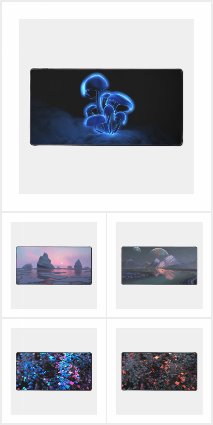

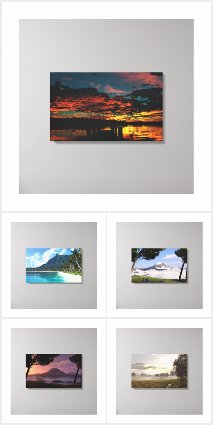
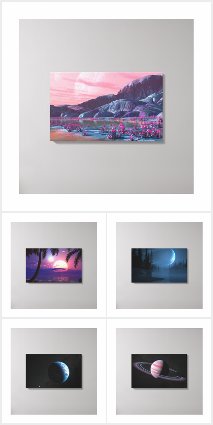
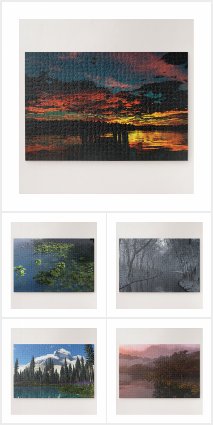
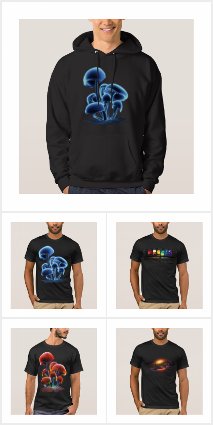

 Karesansui: karesansui2k141
Karesansui: karesansui2k141



impune [basicmember]
I still like this a lot, but on second thoughts it’s not so good as a background because the colors do not provide enough contrast for the icons.
impune [basicmember]
I like the artificial blurring. when everything is sharply focussed there seems to be a flattening of the image.
This is perfect as an everyday desktop background because the left hand side (where I keep all my icons)
is quiet
mejakun
Rock the house! The original 2002 version of this one was good, but needed better rendering for the detail of the rocks — better than available in 2002. I’ve seen my share of rock gardens in Japan, and nothing can compare to an actual rock garden (different views from different angles). That being said, this is _real_ close. Thanks again for the new rendering with the updated software. You crushed it, man.
Robert
I’m with Dan here. The overall impression of clarity is damaged by the artificial blur.
Dan
Nicely done. I only give it a nice though because I’m not a huge fan of artificial depth of field/focus. The limitation in photography is worked around and even used to advantage sometimes, but it’s still a limitation. Normally when you use it it doesn’t bother me or I just don’t comment, I know it’s just my personal opinion. But in this case the point of the garden is the clean lines so adding a focus blur seems not just unnecessary but damaging to the content.
There’s plenty of photography examples of this kind of thing that are limited by real focus issues, so what advantage does your work have if you artificially add in the same limitations?
jmpond
Truly beautiful! One of the top 10 faves to me at least.
Adam
This is really great. I agree that it would be cool to have a night render as well. I really liked the version with the “rotary phone” circles. Any chance of getting a multi-screen version of it?
Randy
Instead of improving on the old, why not show us the other side of the rock?
Daniel
Are you considering a night-time version?
Jenanne
Outstanding. The center stone is an improvement over V1, and removing the “smiley” was a good decision. I second the night render request; the amber night shining through the screens in the 2002 version was so serene and beautiful.
Janis
The version with the circles seems a little too busy, but I really love it without them. I bet a night version would be awesome. As always, you rock, Ryan!
Tom
I like it. A creative but non-complex impression of serenity. Iâm wondering, if the panels in the background were mirrors reflecting the foreground, would that be a distraction, or add to the beauty, making the gravel look endless.
Justin
Thank you Ryan for recreating my all-time favorite DB wallpaper!
James
This is a fantastic upgrade to your original(10 years ago or so?)! This is extremely peaceful and will make a great dual background 😉
Ryan
I’ve added a second version this morning which removed the “rotary phone” circles. I’ve also made the pebbles smaller and there are twice as many of them.
Travis
Recently had the fortune to spend a week in Japan where I visited Tokyo and Kyoto. One of the details that really struck me with the old architecture, particularly with heavy shoji screen use, was the intricately detailed murals on most panels–especially internal doors. Perhaps you could add a subtle texture image to the internal walls in the background. Wouldn’t take away from the foreground, but also wouldn’t leave the background looking dated.
Ted
They seem out of place. The other flat circles have rocks in them, but the empty ones just don’t make sense, especially because they look like they were just “stamped” in place; the ones with rocks in them more logically appear to have had the surrounding pebbles carefully swept. Kinda reminds me of an old rotary phone…
Jenanne
I admit my first thought when seeing this version was, “Cool — Zen crop circles!” 🙂 Do hope you’ll keep this one in the pickle jar, though.
susanj64
Just looked at your ‘mistake’ version of this on Facebook. Can you please add this to the picklejar.
Jonathan L
Regarding the background… I almost think that this structure, sitting a field (with a pretty clear sky, so as to not be distracting) would add some great colour to it. I’d love to see something like that in the pickle jar!
Kurt
Actually, I like the version that is currently in progress better. I don’t care for the empty circles surrounding the larger stones in this one.
Spencer
Absolutely fantastic! The realism of the large center stone is breathtaking.
I don’t know if it’s intentional or if it’s an optical illusion, but the rusty circular pattern on the stone looks like a smiley to my eyes 🙂
Littlemom
Love this render. I like this one even better than the 2002 one.
Kurt
I love this wallpaper because it reminds me of Japan. You could do a number of pickle jar versions: moonlight, sunset/sunrise…
Jenanne
I love this update! The “gravel sea” is amazing — really spectacular. Don’t think you should add anything to the background — keep it clean and simple like it is now. I do agree about the DOF, however, at least in the forefront. No blur in the front, if possible, and perhaps less going toward the background would look better, IMO.
ChrisShort
A great start! But, when I look at it for a while it seems out of focus (at least the ground does)
Tyler
A stroke of genius. Agree totally that anything in background will distract. It’s all about the stones and gravel and to your point they look unbelievably realistic. I don’t think you could have pulled this off any better Mr. Bliss.